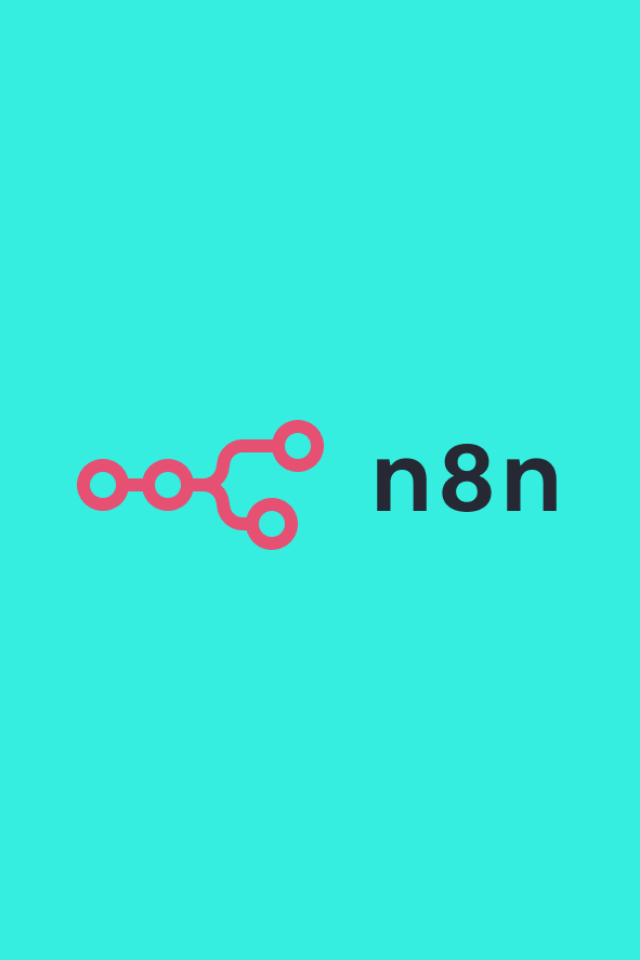Construction managers know how to build—but not everyone knows how to write.
The reality is, writing tasks pile up every week:
- Client emails
- Progress reports
- Meeting minutes
- RFIs
- Safety memos
- Work summaries
- Change order justifications
And you probably didn’t go into construction to spend hours staring at a Word doc.
Smartli changes that.
It’s an AI writing assistant designed to help professionals—especially in technical fields—write clear, fast, and effective documents. You don’t need to be a copywriter. You just need to get your point across.
Whether you’re creating a proposal, responding to a client, or documenting a delay, Smartli helps you do it in minutes—not hours.
Let’s explore what Smartli is, how construction pros use it, and why it belongs in your daily project toolkit.
WHAT IS SMARTLI?
Smartli is an AI-powered writing assistant built for business communication. It helps users generate high-quality writing in seconds using guided prompts.
Smartli is designed for professionals who want to:
- Write faster
- Sound more confident
- Reduce editing time
- Communicate clearly
- Save hours on documentation
You provide the topic, context, or bullet points. Smartli turns it into a polished draft—whether it’s a technical report, formal email, safety memo, or proposal summary.
It’s especially valuable in fast-paced industries like construction, where field teams and managers don’t have time to craft perfect sentences—but still need to communicate effectively.
WHY IT’S USEFUL FOR CONSTRUCTION PROFESSIONALS
In construction, writing isn’t optional. You need clear, professional communication to:
- Win tenders
- Get client approvals
- Track field changes
- Avoid disputes
- Document decisions
- Meet safety compliance
But most PMs, engineers, and site managers aren’t trained writers.
Smartli bridges that gap.
Here’s how:
✍️ WRITE SMARTER, FASTER
Generate polished content in seconds using AI. Smartli helps you:
- Draft RFIs with clear context
- Summarize site meetings
- Document delays or scope changes
- Create weekly reports or client updates
You don’t start from scratch—you start from structure.
🧠 THINK TECHNICALLY, WRITE PROFESSIONALLY
Smartli helps translate your engineering or field knowledge into plain English. It organizes your thoughts, fixes tone, and formats content for non-technical readers.
This is crucial for writing:
- Proposals for owners
- Reports for municipalities
- Emails to architects or consultants
- Safety summaries for HSE teams
📬 STREAMLINE COMMUNICATION
Writing isn’t just about documents. Smartli also helps you:
- Draft project emails
- Respond to client feedback
- Follow up with subcontractors
- Communicate issues to field teams
These daily touchpoints add up. Smartli gives you professional phrasing so you don’t waste time typing and retyping.
🔄 EDIT WITH SPEED
Already have a rough draft? Paste it into Smartli. It will:
- Fix structure
- Correct grammar
- Simplify technical jargon
- Strengthen your tone
It’s like having an editor in your back pocket—without needing an actual writer on staff.
HOW CONSTRUCTION TEAMS USE SMARTLI
Smartli is built for real-world use. Here are examples of how it’s used across project roles:
🔹 Project Managers
- Write weekly reports for stakeholders
- Summarize project status for internal teams
- Craft RFIs with clear background
- Document timeline changes or delays
- Create responses to client concerns
🔹 Field Engineers
- Log daily summaries with bullet points
- Generate issue reports for supervisors
- Prepare safety observations
- Submit incident documentation quickly
🔹 Coordinators & Admin Staff
- Draft subcontractor correspondence
- Format meeting agendas and minutes
- Polish safety compliance memos
- Help PMs translate site notes into client-ready updates
🔹 Consultants and Owners’ Reps
- Reply to technical queries
- Summarize site walkthroughs
- Write clear executive updates
- Clarify documentation for city approvals
USE CASE EXAMPLE: FROM FIELD NOTES TO CLIENT-READY IN UNDER 15 MINUTES
Let’s say a construction manager just finished a busy day on-site.
They need to send three things before logging off:
- A client progress report
- A recap of today’s project coordination meeting
- A safety compliance update based on new regulations
Instead of typing from scratch, they use Smartli:
- For the report: They input bullet points about completed work, weather delays, and site photos. Smartli generates a clear summary.
- For the meeting: They upload rough notes from a voice recorder. Smartli drafts structured minutes.
- For the safety memo: They select a template and input the regulation update. Smartli writes a professional notice with a call to action.
Total time: under 15 minutes.
No grammar checks. No formatting stress. Just ready-to-send documents that build trust and clarity.
STORY: HOW A CONSTRUCTION CONSULTANT USES SMARTLI TO BOOST PROFESSIONALISM
Daniel is a freelance construction consultant working with multiple general contractors. He’s technically skilled, but writing isn’t his strong suit.
Before Smartli:
- His reports were rushed
- His emails lacked clarity
- He often procrastinated documentation
After Smartli:
- He writes faster and more confidently
- Clients compliment his professionalism
- He spends less time editing and more time advising
- He closes more proposals because his communication stands out
Smartli didn’t just improve his writing—it improved his business.
FAQ – COMMON QUESTIONS FROM CONSTRUCTION TEAMS
Is Smartli like ChatGPT?
Smartli is more focused. While it uses similar AI technology, it’s optimized for structured, professional writing, not open-ended conversation. It’s built for work—not general chat.
Can I use it on mobile?
Yes. Smartli is cloud-based and works across devices, including phones, tablets, and laptops.
Do I need to be good at prompting?
No. Smartli offers guided prompts and templates tailored for business content. You don’t need to write code or detailed commands.
Is my data private?
Yes. Smartli doesn’t share your content. You can write confidently knowing your project documents are secure.
Can I customize tone and style?
Yes. You can choose from formal, neutral, or casual tone options—or input examples of your style to mimic.
WHO SHOULD USE SMARTLI IN CONSTRUCTION?
Smartli is ideal for:
- PMs who need to communicate clearly with clients and teams
- Engineers who want to convert technical notes into plain language
- Site supers documenting field conditions
- Consultants preparing high-stakes proposals
- Safety officers writing incident reports or updates
- Admin staff helping organize project documentation
If your work includes reports, memos, emails, or updates—Smartli will save you time, improve your tone, and help you look more professional.
WHY GOOD WRITING MATTERS MORE THAN EVER IN CONSTRUCTION
Construction may be built on concrete—but communication is what keeps it standing.
In 2025, clients expect more. They want:
- Regular updates
- Clear language
- Transparent reporting
- Professional presentation
Poor writing creates confusion, delays approvals, and even loses business.
✅ Clear writing builds trust
✅ Fast writing saves time
✅ Polished writing wins contracts
Smartli makes all three possible without adding to your workload.
GET STARTED WITH SMARTLI
👉 Ready to stop overthinking reports, proposals, and client updates?
Write faster. Sound clearer. Look more professional—without needing a copywriter.

🚧 Need expert help? → Book a 1:1 consultation for your construction project management, planning, or automation challenges.
📚 Looking for powerful industry reads? → Visit my recommended books page for construction, leadership, and tech picks.
👷 Want gear and tool suggestions? → See my recommended gear list.
📬 Join the inner circle → Subscribe to the newsletter and get actionable project tips every week.
🌍 Explore my global experience → View projects I’ve contributed across 7 countries, including mega-developments and complex infrastructure work.
🔗 Stay connected → Follow me on LinkedIn for daily insights, behind-the-scenes breakdowns, and expert construction management content.