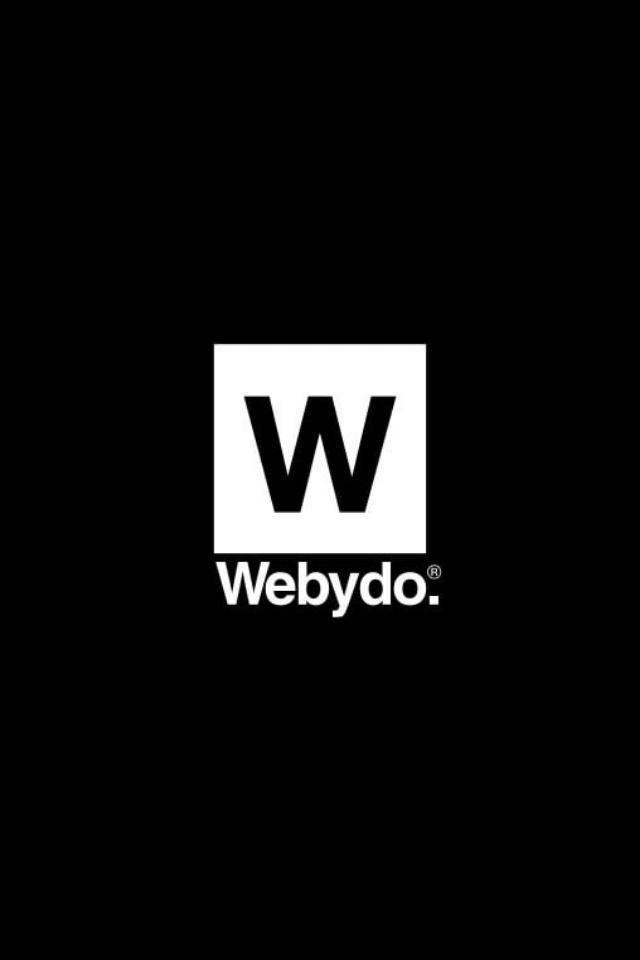In construction, reputation matters.
But if your business doesn’t exist online, it doesn’t exist to new clients.
Whether you’re bidding for tenders, showcasing past work, or building your personal brand as a PM or engineer—your website is your digital handshake.
Here’s the challenge:
Most construction professionals aren’t web developers.
They don’t want to spend weeks building a site or thousands hiring an agency.
That’s where Hostinger comes in.
Hostinger is a beginner-friendly hosting platform that helps construction pros quickly build and launch a professional website—at low cost and with no coding required.
If you’re ready to grow your firm, land better clients, or finally put your project photos and expertise online, this guide will show you how to do it with Hostinger.
WHAT IS HOSTINGER?
Hostinger is a web hosting provider and site builder. It offers:
- Fast, secure web hosting
- WordPress integration
- Drag-and-drop site builder
- Free domain and SSL
- Business email
- Built-in templates for portfolios, service pages, and blogs
It’s designed for beginners and small businesses who want a professional-looking site without hiring a developer.
You don’t need to understand HTML, servers, or plugins. You just:
- Choose a template
- Add your logo, services, and project images
- Publish your site in minutes
And because Hostinger is fast and affordable, you don’t need a massive budget to look like a premium company online.
WHY IT’S USEFUL FOR CONSTRUCTION PROFESSIONALS
Let’s face it—most construction websites are either outdated, unfinished, or nonexistent.
Yet your website can be the difference between winning or losing a contract, especially when clients search for:
- General contractors
- Structural engineers
- Roofing specialists
- Renovation firms
- Consultants
Here’s what Hostinger helps you do:
🛠️ CREATE YOUR COMPANY WEBSITE FAST
You don’t need a developer.
With Hostinger, you can:
- Use pre-built templates made for service businesses
- Add a polished homepage, portfolio, contact form, and about page
- Include case studies, downloadable PDFs, or certifications
- Launch everything in a day
It’s perfect for:
- Freelance PMs
- Startups
- Growing local contractors
- Small engineering firms
No coding. No confusion. Just a clean, fast site that works.
🧱 BUILD AUTHORITY AND CLIENT TRUST
Clients do their homework before hiring you.
Your website tells them:
- What kind of work you do
- What kind of clients you’ve helped
- How seriously you take your brand
- Whether you’re organized and professional
If you’re trying to:
- Win municipal contracts
- Apply for government RFPs
- Work with property developers
- Offer consulting services
…your website will often be the first thing they check.
Hostinger helps you look sharp without spending agency-level money.
💰 COST-EFFECTIVE FOR SMALL FIRMS
Most contractors or consultants don’t want to spend $2,000+ on a website build.
With Hostinger:
- Hosting starts as low as a few dollars per month
- Free domain and email are included
- Templates are ready to go
- WordPress support is built-in
You can publish a complete, professional website for less than your weekly fuel budget.
That’s ideal for:
- New consultants
- Small teams
- Part-time engineers building a personal brand
- Family-run firms modernizing their image
HOW CONSTRUCTION TEAMS USE HOSTINGER
🔹 Civil & Structural Engineers
- Create personal brand sites
- Add portfolio pages with bridges, towers, or infrastructure projects
- Embed BIM videos or PDF case studies
- Add “Contact Me” forms for client outreach
🔹 General Contractors
- List completed residential or commercial builds
- Include testimonials and before-after photos
- Share license numbers, insurance certificates, or awards
- Use blogs to improve Google rankings locally
🔹 Consultants & Freelancers
- Build an online resume + service overview
- Share sample reports, whitepapers, or scheduling models
- Embed Calendly or proposal forms
- Promote services on LinkedIn using website links
🔹 Niche Trades (HVAC, Electrical, Masonry, Roofing)
- Promote seasonal discounts
- Share social proof through client galleries
- Add service zone maps and emergency contact buttons
- Highlight safety certifications or ISO standards
USE CASE EXAMPLE: LAUNCHING A CONSULTANT PORTFOLIO IN 1 DAY
A civil engineer wants to showcase their bridge and highway projects to attract consulting work.
They:
- Sign up with Hostinger’s starter plan
- Pick a clean services template
- Add project titles, images, and a short description
- Publish a “Contact” page with a form
- Link to their LinkedIn and upload a resume PDF
✅ Total setup time: ~3 hours
✅ Cost: Under $100 for the year
✅ Result: Professional online presence that impresses clients, helps win two new jobs, and starts ranking in Google
STORY: HOW A GENERAL CONTRACTOR MODERNIZED THEIR SITE
James runs a 10-person contracting firm. His old website hadn’t been updated since 2015—and looked like it.
It was:
- Slow to load
- Not mobile-friendly
- Missing project photos
- Broken contact form
Using Hostinger:
- James rebuilt the site in one day
- Added galleries from recent projects
- Published team bios and licenses
- Connected it to Google Business and Maps
- Linked social proof from satisfied clients
Now:
- Clients find him online
- The site loads instantly
- New leads convert from website forms
- He appears professional during tender submissions
FAQ – WHAT CONSTRUCTION TEAMS ASK ABOUT HOSTINGER
Do I need to be technical?
No. Hostinger is built for beginners. Their website builder and WordPress setup are step-by-step and drag-and-drop friendly.
Is it fast and mobile-ready?
Yes. Hostinger’s templates are optimized for mobile and SEO. Your site will work on phones and rank better in Google.
What’s included in the basic plan?
Even the entry-level plan includes:
- Free domain
- Free SSL
- Business email
- Website templates
- Access to the drag-and-drop builder
- 24/7 support
Can I use WordPress?
Yes. Hostinger supports 1-click WordPress installs if you prefer WordPress-based sites.
How does this compare to Wix or Squarespace?
Hostinger is often faster, cheaper, and offers more control—especially if you plan to scale your site or need advanced SEO tools.
WHO SHOULD USE HOSTINGER IN CONSTRUCTION?
✅ Civil engineers wanting to build a personal brand
✅ Freelance PMs looking to win international work
✅ Local GCs needing a polished web presence
✅ New consultants offering estimating or scheduling services
✅ Family-run contractors finally ditching outdated sites
✅ Anyone bidding for public or commercial jobs
If you need a site that works fast, looks professional, and doesn’t break the bank, Hostinger is the tool to start with.
WHY HAVING A WEBSITE MATTERS IN CONSTRUCTION
In 2025, clients expect you to have a website—no matter your size.
Not having one means:
🚫 Fewer inbound leads
🚫 Missed RFPs or prequalification steps
🚫 Poor search engine visibility
🚫 Lower client trust
🚫 No control over your reputation
With a good site, you gain:
✅ Authority
✅ Accessibility
✅ Lead capture
✅ Google presence
✅ Proof of professionalism
GET STARTED WITH HOSTINGER
👉 Want to launch your construction website this week—without spending thousands?
It’s fast, affordable, and beginner-friendly. And for construction professionals, it’s the easiest way to show the world what you build.
Click here to get started. (extra 10% discount for you)

🚧 Need expert help? → Book a 1:1 consultation for your construction project management, planning, or automation challenges.
📚 Looking for powerful industry reads? → Visit my recommended books page for construction, leadership, and tech picks.
👷 Want gear and tool suggestions? → See my recommended gear list.
📬 Join the inner circle → Subscribe to the newsletter and get actionable project tips every week.
🌍 Explore my global experience → View projects I’ve contributed across 7 countries, including mega-developments and complex infrastructure work.
🔗 Stay connected → Follow me on LinkedIn for daily insights, behind-the-scenes breakdowns, and expert construction management content.