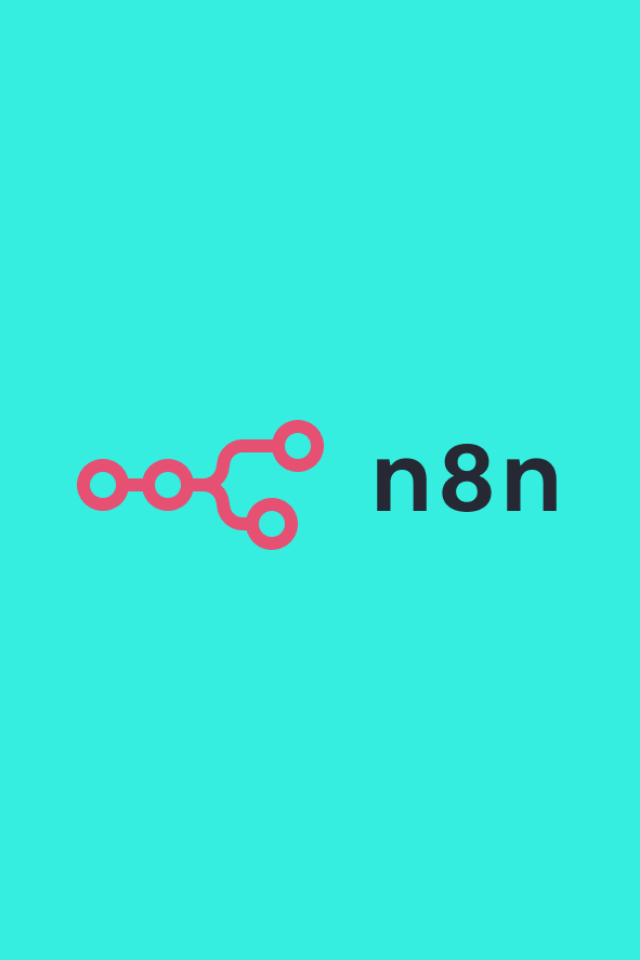Let’s be honest: explaining processes in construction takes time — and repeating those explanations over and over again wastes even more.
Whether it’s onboarding a new site supervisor, teaching a junior engineer how to use a reporting tool, or showing the finance team how to submit change orders, the back-and-forth eats up hours you don’t have. And when those instructions are only shared verbally or through long email chains, things get missed. Mistakes happen. Time is lost.
Enter Guidde — the tool that turns complex workflows into simple, visual how-to videos in just minutes.
Instead of writing instructions or walking someone through a process live, Guidde records your actions on screen and instantly turns them into a step-by-step video guide — complete with highlights, narration, and branding. It’s like having a virtual assistant document your workflows while you work.
WHAT IS GUIDDE?
Guidde is an AI-powered documentation tool that lets you create visual, interactive how-to guides simply by doing the task once.
The platform captures your screen as you work, then uses AI to generate a clean, narrated video tutorial with automatic steps, descriptions, and even voiceover. You don’t need to edit, design, or re-record anything manually.
Unlike traditional screen recorders or PDF guides, Guidde focuses on speed and simplicity. It’s ideal for teams that need to:
- Share repeatable processes quickly
- Onboard new staff without repeating instructions
- Document systems and tools visually
- Create SOPs or training content with minimal effort
For construction teams juggling field software, remote staff, and fast-changing projects, it’s a game-changer.
WHY IT’S USEFUL FOR CONSTRUCTION PROFESSIONALS
Construction teams deal with shifting roles, complex tools, and high turnover. Having a fast, reliable way to document and share processes — visually — makes everyone more efficient. Here’s why Guidde fits so well:
1. Fast Onboarding for Site and Office Teams
Stop repeating yourself. Record a process once — like “how to submit a daily report” — and send the guide to every new hire. Done.
2. Visual SOPs for Project Tools
Many PMs use platforms like Procore, Buildertrend, or spreadsheets. With Guidde, you can show “how to request a material delivery” or “how to update the budget tracker” in video format — faster and clearer than email.
3. Align Field and Office Teams
Miscommunication between the field and back office is a huge problem. Guidde lets you explain digital tools, forms, and workflows visually — reducing mistakes and rework.
4. Minimal Tech Knowledge Required
Construction pros don’t need to be video editors. Guidde’s AI handles the formatting, script, steps, and voiceover. You just click through your workflow.
5. Branded and Shareable Content
Add your logo, change the voice, choose the layout — all in a few clicks. Then share the video via link, email, or your internal portal.
GUIDDE + CONSTRUCTION WORKFLOW INTEGRATION
Let’s map out how Guidde fits into a construction manager’s daily routine:
📋 Before a project
Create internal videos on how to use bid tracking tools, submit insurance documents, or access the client portal.
👷 During active construction
Record short guides on how to log hours in your time tracking system, submit RFIs, or flag issues via your field app.
📑 At project closeout
Use Guidde to walk clients or consultants through accessing their handover package, document archive, or as-built files.
🏗 For recurring processes
Show office staff how to enter costs, generate reports, or assign subcontractors in your system — all in standardized, visual format.
Because construction workflows often include multiple platforms (from Excel to Procore), Guidde helps tie everything together with consistent, visual training.
POWER WORKFLOWS FOR CONSTRUCTION AND TRADE TEAMS
Here are some construction-specific ways to use Guidde’s features to save time and boost clarity:
🎥 One-Click Screen Recording
- Record a process as you do it (e.g., updating schedules in Primavera)
- AI breaks it into steps with captions
- No manual editing needed
🗣 Automatic Voice Narration
- Add human-like voiceover in seconds
- Choose from multiple voice styles
- Skip recording your own audio
🧱 Branded Guides for Your Team
- Add your logo and colors
- Use consistent templates across departments
- Deliver a professional look, even for internal use
🔗 Easy Sharing Options
- Send a link to your subcontractor
- Embed in training dashboards or Notion
- Export as video or interactive guide
📂 Organized Knowledge Base
- Keep your guides in a searchable library
- Group by project phase, software, or role
- Make updates without recreating content
📱 Mobile-Ready Content
- Guides are easy to watch from jobsite tablets or phones
- No login or complicated access needed
STORY: A TYPICAL DAY USING GUIDDE IN CONSTRUCTION
Picture this: you’re a PM overseeing three active sites and training a new assistant remotely.
At 7:30 AM, you’re asked how to upload timesheets from the field. Instead of explaining it in a rushed call, you hit “record” on Guidde, walk through the process once, and the AI instantly creates a polished, step-by-step video guide with captions and voiceover.
By 9:00 AM, your assistant has completed the task error-free. You add the guide to your internal project dashboard so future hires can use it too.
At noon, a foreman asks how to log a change request in your new software. You grab your iPad, open Guidde, and in 3 minutes you’ve generated another shareable tutorial.
By end of day, you’ve saved yourself 3–4 explanations and ensured consistency across the team — with minimal effort and zero confusion.
FAQ – WHAT CONSTRUCTION MANAGERS ASK MOST
Q: Do I need video editing skills to use Guidde?
A: Not at all. Guidde handles everything — recording, step breakdown, captions, and narration. It’s built for busy teams, not tech pros.
Q: Can I use Guidde on different tools (Excel, Procore, etc.)?
A: Yes. You can create guides for any desktop or web application. Guidde simply records your screen as you use the tool.
Q: Is it only for internal training?
A: No. Many users create client-facing videos, walkthroughs, or tech support content. You can customize guides for any audience.
Q: Can my team access guides from the field?
A: Yes. Guides are easily shareable and mobile-friendly. You can send a link via text, email, or embed in a crew app.
Q: Is it secure?
A: Yes. Guidde supports enterprise-grade security. Your guides can be private, public, or access-restricted based on your settings.
Q: How fast can I start?
A: Instantly. You can install the free extension and begin recording your first guide within minutes — no setup required.
WHY GUIDDE MATTERS RIGHT NOW
Construction professionals are being pulled in every direction — managing people, software, clients, and site conditions. In that chaos, clear communication and fast documentation are often the first things to slip.
But poor handovers, unclear processes, and missed steps cost time and money.
Guidde eliminates those bottlenecks by letting you explain complex tasks once — and share them forever.
No long emails. No repeated demos. No training sessions that eat into your week.
Just clean, fast, visual guides — built with AI — that keep your teams aligned and productive.
WHO SHOULD CONSIDER USING GUIDDE?
- Construction Project Managers documenting internal workflows
- Operations Teams creating standard operating procedures
- Site Supervisors training new hires on apps or tools
- Back Office Staff explaining invoicing, procurement, or system tasks
- IT or Digital Leads rolling out new platforms across field and office
- Trade Contractors sharing processes with subcontractors
- Small Firms with no dedicated trainer or knowledge manager
GET STARTED WITH GUIDDE TODAY
If you’ve ever said “I’ll show you later,” or typed out a process for the third time this month — Guidde is for you.
You don’t need a course. You don’t need a script.
You just do the task, and let the AI handle the rest.

🚧 Need expert help? → Book a 1:1 consultation for your construction project management, planning, or automation challenges.
📚 Looking for powerful industry reads? → Visit my recommended books page for construction, leadership, and tech picks.
👷 Want gear and tool suggestions? → See my recommended gear list.
📬 Join the inner circle → Subscribe to the newsletter and get actionable project tips every week.
🌍 Explore my global experience → View projects I’ve contributed across 7 countries, including mega-developments and complex infrastructure work.
🔗 Stay connected → Follow me on LinkedIn for daily insights, behind-the-scenes breakdowns, and expert construction management content.