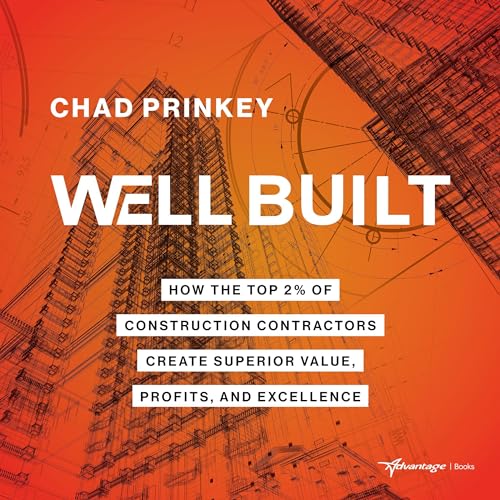Let’s be honest—project documents are often a mess.
You’ve got site instructions in PDFs, weekly reports buried in email chains, safety manuals scattered in shared folders, and marketing brochures that no one updates. And when it comes to client presentations or subcontractor briefs? They’re either outdated or hard to read on a phone.
In construction, clarity matters. Confusion creates delays. Miscommunication causes rework. And time lost is money lost.
That’s where Flipsnack enters the scene. It’s not just another file-sharing tool. It’s a smart, professional, interactive document platform that helps you centralize, present, and distribute key project materials in a polished, accessible format—without any design or coding knowledge.
Whether you’re briefing your crew, updating the client, or pitching your next job, Flipsnack helps you look sharp, stay organized, and communicate clearly.
WHAT IS FLIPSNACK?
Flipsnack is a digital publishing tool that transforms PDFs and static files into interactive, online documents—perfectly formatted for desktop, tablet, and mobile.
You upload your content (think safety manuals, capability statements, progress reports), and Flipsnack turns it into a flipbook—something sleek, branded, and clickable.
The beauty? It’s instant, visual, and built for professionals who don’t have time to mess with formatting or file conversions. You get modern presentation without needing graphic designers or web developers.
And because it lives in the cloud, updates are fast, sharing is easy, and the finished product looks professional on any screen.
WHY IT’S USEFUL FOR CONSTRUCTION PROFESSIONALS
Construction professionals aren’t in the business of publishing. But we are in the business of communication—between clients, trades, consultants, and crews. Here’s how Flipsnack delivers value in the construction space:
1. Branded, Professional Docs—Fast
Upload your PDF proposal, and in seconds, it becomes a slick, interactive document with page flipping, embedded links, and your logo front and center.
2. No More Email Attachments
Stop sending huge files as attachments. Flipsnack creates secure, shareable links you can send in a text, email, or Slack thread.
3. Better Field Accessibility
Crews and subs can open safety plans, install manuals, or weekly briefings on their phones—without needing to download anything.
4. Centralized Document Hub
Manage progress reports, internal newsletters, onboarding packages, and even subcontractor guides in one organized place.
5. Analytics That Matter
See who opened the document, how long they viewed it, and what pages they skipped. Great for sales follow-ups or ensuring crews actually read updates.
FLIPSNACK + CONSTRUCTION WORKFLOW INTEGRATION
Construction PMs juggle a thousand details a day—drawings, RFIs, daily logs, material tracking, and client updates. Here’s how Flipsnack fits right into that reality:
- Before the Project: Share a polished capability statement or past project portfolio with potential clients or GCs.
- During Kickoff: Distribute welcome packages or pre-construction briefings that subs can read on their phones.
- Weekly Updates: Publish site reports or photo updates in a branded format that clients can flip through anytime.
- Closeout Packages: Send final inspection documents, as-built records, and warranties as a clean, professional flipbook.
- Marketing: Use it to create digital brochures for services, specialized crews, or project types. No printing needed.
Flipsnack doesn’t replace your project management system—it complements it. While Procore or Buildertrend handle internal coordination, Flipsnack handles presentation and communication.
POWER WORKFLOWS FOR CONSTRUCTION AND TRADE TEAMS
Here’s a breakdown of how specific roles can use Flipsnack to improve workflows:
🔧 Project Managers
- Share weekly site summaries with internal teams or external stakeholders.
- Use analytics to confirm whether clients actually read reports.
📬 Estimators & Sales Teams
- Send project proposals in digital brochure format.
- Track opens and time spent to follow up with high-interest leads.
🗂 HR & Safety Officers
- Distribute onboarding manuals, jobsite safety policies, and equipment training guides in mobile-friendly flipbooks.
- Embed videos or links to company policy pages.
📱 Field Supervisors
- Share install guides, spec sheets, or daily SOPs in a single link—no printing, no folders, no confusion.
📣 Marketing Coordinators
- Build company profiles, pitch decks, or service catalogs and publish them to your site or via email campaigns.
STORY: A TYPICAL DAY USING FLIPSNACK IN CONSTRUCTION
Marina is a PM at a mid-sized general contracting firm. Every Thursday, she sends progress updates to three clients. In the past, this meant exporting PDFs, compressing images, attaching massive files to emails—and hoping they opened them.
Since switching to Flipsnack, that changed.
On Thursday morning, she drags last week’s progress report (in PDF format) into Flipsnack. In 30 seconds, it becomes a sleek flipbook. She adds a cover logo, embeds a 1-minute walkthrough video, and clicks Publish. A custom link is generated.
She texts the link to each client, who open it on their phones—no login, no download.
One client replies within 20 minutes: “Great format—much easier to read than before. Thanks!”
Later that afternoon, Marina checks the analytics: two clients opened the file, and one spent 7 minutes on page 4—the subcontractor delay explanation.
Flipsnack didn’t just save her time. It gave her clarity and credibility.
FAQ – WHAT CONSTRUCTION MANAGERS ASK MOST
Can I still use my existing PDFs?
Yes. Flipsnack transforms your current PDFs into interactive flipbooks with no extra formatting needed.
Is it mobile-friendly?
100%. Documents display beautifully on phones and tablets—perfect for crews and clients in the field.
Can I track who opens documents?
Yes. The built-in analytics show you views, time spent, and what pages were looked at.
Is this secure?
Yes. You can restrict access, set passwords, or disable downloads as needed.
Do I need a designer?
No. You can upload plain PDFs or use Flipsnack’s drag-and-drop editor to create custom layouts.
Can I use this with Procore or Buildertrend?
Yes. While Flipsnack isn’t a PM tool, it complements those platforms by improving your document presentation and client-facing materials.
WHY FLIPSNACK MATTERS RIGHT NOW
Construction is a fast-moving industry—but our documents are often stuck in the past.
The way you share information is a reflection of how you operate. If your proposal looks outdated or your weekly report is buried in an email thread, clients will notice. Subcontractors will be confused. Crews may ignore it altogether.
With Flipsnack, you keep the core of your business the same—but you radically improve how your documents are presented and consumed.
And in 2025, where first impressions and efficiency matter more than ever, that’s a smart move.
WHO SHOULD CONSIDER USING FLIPSNACK?
- General Contractors & Builders
- Project Managers & Coordinators
- Safety Managers
- Marketing Teams in Construction Firms
- Estimators & Bidding Teams
- Subcontractors with multiple trades
- Any firm that shares digital documents with clients or crews
GET STARTED WITH FLIPSNACK TODAY
It’s time to stop sharing static, boring PDFs that get ignored.
With Flipsnack, your documents become interactive, mobile-ready, and trackable—without needing a design or tech background.
Whether you’re sending client proposals, safety briefings, or weekly reports, Flipsnack gives you the tools to present like a pro and get noticed.

🚧 Need expert help? → Book a 1:1 consultation for your construction project management, planning, or automation challenges.
📚 Looking for powerful industry reads? → Visit my recommended books page for construction, leadership, and tech picks.
👷 Want gear and tool suggestions? → See my recommended gear list.
📬 Join the inner circle → Subscribe to the newsletter and get actionable project tips every week.
🌍 Explore my global experience → View projects I’ve contributed across 7 countries, including mega-developments and complex infrastructure work.
🔗 Stay connected → Follow me on LinkedIn for daily insights, behind-the-scenes breakdowns, and expert construction management content.