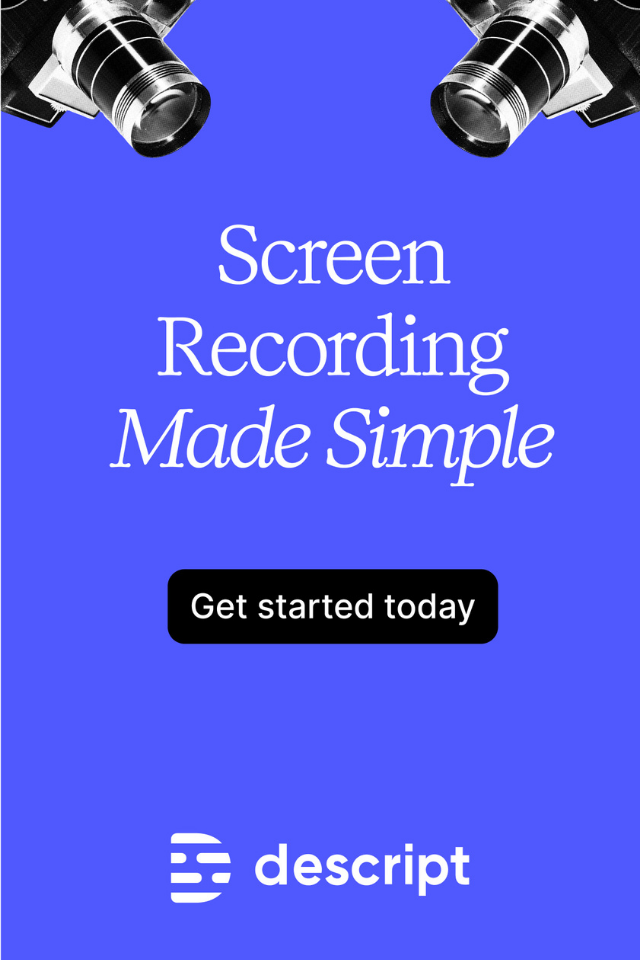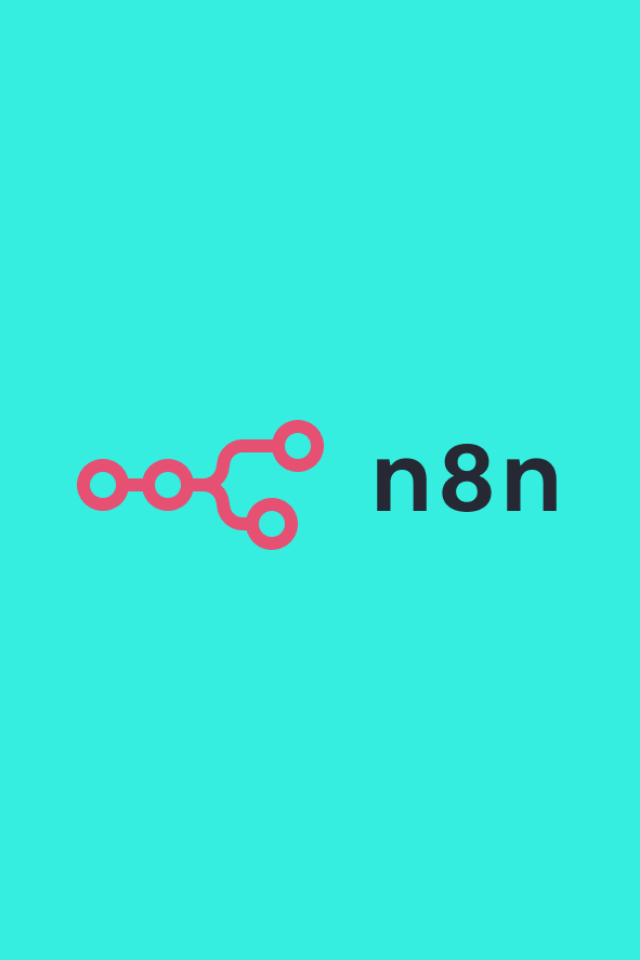Project updates. Safety meetings. Site walkthroughs.
They all end up as video or voice recordings.
But what happens after the recording?
If you’re like most construction professionals, the next steps are slow, frustrating, and often ignored:
- Exporting large files
- Waiting for editors
- Wasting hours trying to trim clips
- Skipping updates altogether because it’s “too much work”
That’s where Descript changes the game. It’s not a video editing tool—it’s a communication tool built for professionals who don’t have time to deal with complicated software.
Let’s break down what Descript does, why it matters for construction managers and consultants, and how it can become part of your weekly project workflow.
WHAT IS DESCRIPT?
Descript is a digital tool that lets you edit audio and video by editing a transcript—just like you’re working in Word or Google Docs. It’s AI-powered, but that doesn’t mean it’s complex. In fact, it’s the opposite.
With Descript, you record or upload a video/audio file (like a Zoom meeting or site report), and the tool instantly transcribes it into text. From there, you can:
- Cut parts out just by deleting words
- Add text overlays or images
- Export a finished video in minutes
- Repurpose content into different formats
It’s built for people who need to share clear information—without hiring a media team or learning how to use Final Cut or Adobe Premiere.
WHY CONSTRUCTION PROFESSIONALS ARE TURNING TO DESCRIPT
Construction project management is built on communication. But email chains, raw voice memos, and shaky phone videos aren’t always enough.
Descript steps in with a clean, efficient solution that serves everyone from the field to the boardroom.
1. Edit Like You Write
Construction professionals are not video editors—and they shouldn’t have to be. Descript removes the need for timelines, layers, and drag-and-drop complexity.
Instead, you work with a transcript.
Let’s say you recorded a safety briefing or a project update. Descript turns that into editable text. Want to cut the part where someone talks off-topic? Just delete those lines from the transcript. The video is cut automatically.
2. Save Billable Hours
Editing video manually is a time sink. Hiring editors adds cost and delays. And asking your in-house team to learn editing tools? It’s not realistic.
Descript lets:
- PMs record site updates and polish them in minutes
- Consultants trim client presentations without outside help
- Field engineers clean up walkthroughs and send them directly
Instead of paying someone or spending hours on software, Descript lets you do it yourself—fast.
3. Keep Everyone Informed with Repurposed Content
Meetings are often recorded, but rarely reused. With Descript, you can take that hour-long site coordination call and turn it into:
- A 3-minute highlight video
- A written summary for email
- A short clip for training
- A LinkedIn-ready project update
This means your communication doesn’t just happen once—it becomes reusable.
4. Automate the Tedious Stuff
Descript’s built-in AI handles tasks that normally take hours:
- Transcribes voice to text instantly
- Removes filler words like “uh,” “um,” or pauses
- Aligns audio and video automatically
- Generates subtitles for clarity
No more syncing audio manually. No more outsourcing subtitles. It’s all built-in.
5. Stay Aligned Without Extra Tools
Construction is full of moving pieces. Descript helps keep communication sharp without adding new tools or apps.
You don’t need to buy new software for:
- Voice memos
- Site recaps
- Progress videos
- Subcontractor briefings
Descript replaces several apps with one streamlined platform.
USE CASE EXAMPLE: FROM FIELD TO CLIENT IN UNDER 20 MINUTES
Let’s walk through a realistic workflow:
- A construction coordinator records a Zoom meeting with site supervisors reviewing weekly progress and upcoming risks.
- Instead of sending the full recording (which nobody will watch), the coordinator uploads it into Descript.
- Descript automatically transcribes the meeting.
- The coordinator deletes side conversations and keeps only the relevant sections.
- They add brief labels like “Week 24 – Excavation Risk Update.”
- A short, 3-minute clip is exported and emailed to the client.
No editors. No software training. Just clear communication that saves time and builds trust.
This workflow also works for toolbox talks, QA/QC updates, and closeout summaries.
HOW A PROJECT MANAGER INTEGRATES DESCRIPT INTO THEIR WORKFLOW
Alex is a senior project manager overseeing a large mixed-use development. He’s constantly juggling progress meetings, subcontractor updates, client calls, and internal reviews.
Before Descript:
- He recorded updates on his phone but never edited them
- He relied on others to transcribe notes from meetings
- He skipped video updates because it took too long
After Descript:
- He records 2–3 short voice memos a week on-site
- Each memo is uploaded, transcribed, and lightly edited in Descript
- The finished video is clean, short, and clear—no wasted time
- Subtitles are auto-generated, and filler words are cut
- Clients feel informed, and the team stays aligned
By the end of the month, Alex has a library of briefings, updates, and progress logs—all created with zero media tools. His communication is faster, more consistent, and easier to track.
The tool didn’t just save him time—it helped him lead better.
FREQUENTLY ASKED QUESTIONS (AND STRAIGHT ANSWERS)
Is Descript only for video content?
No. You can also use it to edit audio, voice notes, or any recorded meeting. It works just as well for podcasts or presentations.
Do I need editing experience to use it?
Not at all. If you can edit a Word document, you can use Descript. The whole point is simplicity.
Does it work offline?
You need an internet connection for uploading and AI-powered features like transcription, but basic editing can continue once files are loaded.
Can it handle multiple speakers?
Yes. Descript supports speaker labels, so you can identify who said what during meetings or interviews.
Is it secure for client content?
Descript uses standard cloud security protocols. For sensitive content, make sure your internal privacy policies are followed.
WHO SHOULD USE DESCRIPT IN CONSTRUCTION?
- Project Managers: Create regular updates without extra help
- Site Engineers: Clean up and share walkthroughs quickly
- HSE Officers: Repurpose safety briefings into short, effective videos
- Consultants: Turn meetings into polished presentations
- BIM/VDC Teams: Create explainers and recaps without design software
Whether you’re on the jobsite or working remote, Descript fits into your workflow without slowing you down.
SEO BENEFITS: VIDEO + TRANSCRIPT = HIGHER RANKINGS
Here’s something many construction companies overlook:
Posting a video + transcript = double content value.
When you use Descript to create a project video and post it on your website, you can also paste the transcript below. This helps with:
- SEO rankings
- Indexing on search engines
- Accessibility
You get the benefit of both visual and written content—without doing extra work.
TEAM COLLABORATION: VERSION CONTROL BUILT-IN
Construction teams often struggle with version control—not just for drawings, but for communication too. Descript includes collaborative features like:
- Multi-user access
- Commenting and revision history
- Cloud storage with shareable links
This is especially helpful when multiple teams (design, engineering, operations) need to align on what was said or shared.
WHY THIS TOOL MATTERS NOW MORE THAN EVER
The construction industry is moving faster. Hybrid teams are the new norm. Clients want more transparency, and regulators demand better documentation.
Descript gives you a tool that:
- Speeds up communication
- Helps you document better
- Reduces costs
- Keeps teams aligned
You don’t need to change how you work. Just hit record, upload to Descript, and let the tool handle the rest.
TO GET STARTED
Whether you’re a project manager, site engineer, or consultant, this tool will help you save time and communicate smarter—starting today.

🚧 Need expert help? → Book a 1:1 consultation for your construction project management, planning, or automation challenges.
📚 Looking for powerful industry reads? → Visit my recommended books page for construction, leadership, and tech picks.
👷 Want gear and tool suggestions? → See my recommended gear list.
📬 Join the inner circle → Subscribe to the newsletter and get actionable project tips every week.
🌍 Explore my global experience → View projects I’ve contributed across 7 countries, including mega-developments and complex infrastructure work.
🔗 Stay connected → Follow me on LinkedIn for daily insights, behind-the-scenes breakdowns, and expert construction management content.