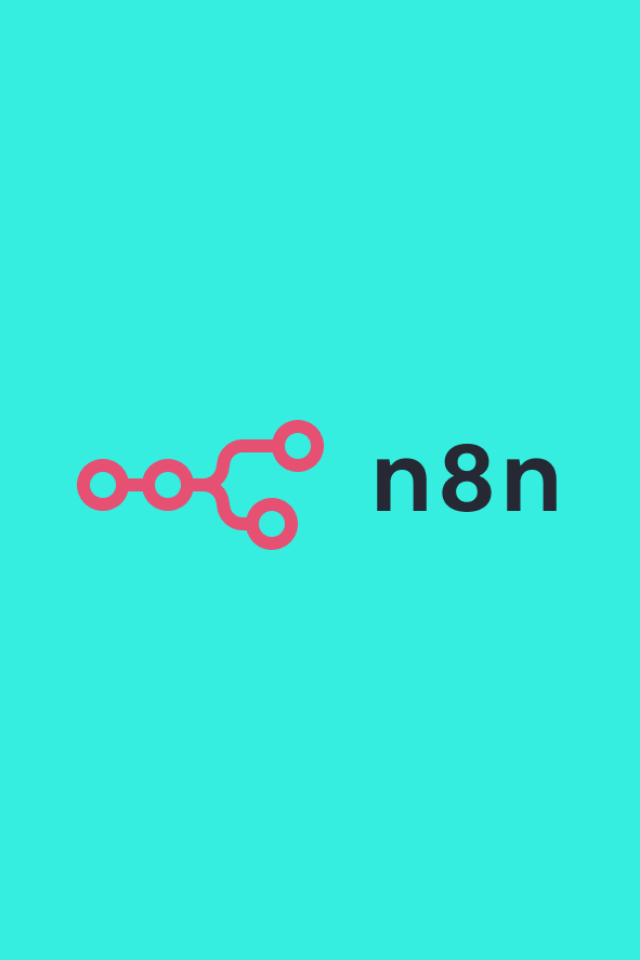Construction professionals don’t have time to take perfect notes.
Between site walks, crew coordination, subcontractor calls, and daily huddles, you might talk through:
- Schedule shifts
- Material delays
- Safety reminders
- Scope clarifications
- Punch item updates
- Crew assignments
- Design feedback
…but then what?
You either:
- Forget what was said
- Type summaries late at night
- Miscommunicate next steps
- Waste time following up manually
- Lose momentum on project progress
Castmagic fixes that.
It’s an AI tool that automatically transcribes your recorded meetings, pulls out action items, and sends summaries to your team—within minutes.
Let’s explore what it does, why it’s a perfect fit for construction workflows, and how it saves hours on admin every week.
WHAT IS CASTMAGIC?
Castmagic is an AI-powered meeting assistant that listens to your recordings—whether from phone calls, site meetings, or project briefings—and turns them into structured:
- Transcripts
- Bullet-point summaries
- Action items with due dates
- Follow-up task lists
- Searchable communication archives
You upload a voice file (or record directly in the platform), and it:
- Transcribes everything accurately
- Highlights key moments
- Detects next steps, deadlines, and owners
- Formats the content so it’s ready to send
Think of it as your construction meeting secretary—without needing a laptop or extra staff.
WHY IT’S USEFUL FOR CONSTRUCTION PROFESSIONALS
Castmagic shines in industries where people move fast, talk more than they type, and can’t afford to lose time.
Here’s why it’s especially useful on construction projects:
🕒 AUTO-GENERATE MEETING SUMMARIES
Forget trying to scribble notes while leading a meeting. With Castmagic:
- Record the meeting on your phone
- Upload it (or record directly)
- Get a written summary in under 5 minutes
This means:
- No more chasing someone to “send notes”
- Stakeholders stay aligned even if they miss the call
- You keep a reliable record of what was agreed
Perfect for:
- Site coordination calls
- Daily huddles
- Weekly OAC meetings
- Client check-ins
📌 HIGHLIGHT KEY ACTION ITEMS
Castmagic doesn’t just transcribe—it identifies:
- Tasks
- Assignments
- Deadlines
- Follow-ups
…and formats them clearly.
Instead of guessing what the next step was, your team can see:
- “Send revised site plan by Friday – Assigned to James”
- “Confirm glazing delivery ETA – Assigned to supplier team”
- “Escalate structural clash to architect – Due Tuesday”
Now nothing falls through the cracks.
📁 CENTRALIZE COMMUNICATION RECORDS
In construction, information is scattered across:
- Phone calls
- In-person chats
- Sticky notes
With Castmagic, all voice-based communication becomes searchable and stored in one place.
You can tag and archive:
- Safety briefings
- Field inspections
- Budget discussions
- Subcontractor debriefs
- Lessons learned
It’s like your voice-driven project journal—organized, accessible, and ready for reference at any time.
HOW CONSTRUCTION TEAMS USE CASTMAGIC
Let’s break it down by role:
🔹 Project Managers
- Record weekly calls with owners or architects
- Share bullet-point meeting summaries with internal teams
- Capture design clarifications discussed on the phone
- Reduce time spent writing daily logs or action registers
🔹 Site Supervisors
- Record crew briefings
- Share safety reminders via transcripted voice
- Log verbal material updates from vendors
- Use audio memos instead of manual reports
🔹 Subcontractors
- Record instructions from GCs or engineers
- Generate work plans from verbal meetings
- Document verbal change orders or field requests
- Keep digital records of scope conversations
🔹 Consultants and Engineers
- Capture technical decisions in real-time
- Record phone calls with multiple stakeholders
- Automatically summarize voice memos for report inclusion
- Organize progress meeting logs without writing
USE CASE EXAMPLE: CAPTURE A 20-MINUTE MEETING IN UNDER 5 MINUTES
A PM hosts a site coordination call using their phone.
They:
- Hit “record” using Castmagic’s app
- Conduct a 20-minute meeting with two foremen and the HVAC contractor
- Discuss punch items, handover prep, and updated schedules
- Stop the recording and upload it to Castmagic
Within minutes:
- Castmagic transcribes the entire meeting
- Highlights 7 action items
- Auto-generates a formatted summary
- Emails it to the team
No need to write a follow-up email. Everyone gets the info, and the project moves forward.
STORY: HOW A PROJECT DIRECTOR STREAMLINED MULTISITE COMMUNICATION
Marcus manages five construction sites in parallel.
His day is packed with calls—most of them verbal instructions, crew updates, or subcontractor feedback.
Before Castmagic:
- He wrote his notes manually
- Summaries were sent late or inconsistently
- Field staff missed follow-up tasks
- Calls needed to be repeated
After Castmagic:
- He records every call
- Summaries are auto-generated and sent to leads
- Deadlines are tracked
- Weekly logs are easier to complete
He now saves 6–8 hours a week and has a searchable archive of every voice-based discussion.
FAQ – WHAT CONSTRUCTION TEAMS ASK ABOUT CASTMAGIC
Do I need to type anything?
No. Just record or upload a voice file. Castmagic handles the rest: transcription, summary, action items.
What formats are supported?
Most standard audio formats (MP3, M4A, WAV). You can also record directly in the app or browser.
Is the transcription accurate with background noise?
Yes, within reasonable limits. It’s designed to handle real-world audio like jobsite recordings, though cleaner input gets the best results.
Is it secure?
Yes. Transcriptions are private and encrypted. You control who sees your summaries and records.
Can I use this offline?
Recordings can be made offline and uploaded when you regain internet access.
WHO SHOULD USE CASTMAGIC IN CONSTRUCTION?
If you talk more than you type, this tool is for you.
✅ PMs handling multiple meetings weekly
✅ Superintendents who prefer voice memos
✅ Consultants coordinating remote stakeholders
✅ Subcontractors logging verbal change orders
✅ Engineers needing meeting records for reports
✅ Safety managers tracking toolbox talks
It helps you:
- Communicate faster
- Document everything
- Reduce admin
- Improve accountability
WHY VERBAL COMMUNICATION NEEDS A DIGITAL TRAIL
Construction relies on people talking. But memory fades. People get busy. Tasks get lost.
Verbal updates without documentation lead to:
🚫 Missed deadlines
🚫 Blame during disputes
🚫 Rework
🚫 Inconsistent reporting
🚫 Reduced client confidence
Castmagic turns talk into trackable progress.
📈 Verbal updates become written instructions
📌 Tasks are logged and assigned
🧾 Meetings become records
💡 Ideas don’t disappear
In short, it’s your voice—optimized for visibility and execution.
GET STARTED WITH CASTMAGIC
👉 Want to turn your site recordings, calls, and voice notes into fast, formatted summaries?
Work smarter. Talk freely. Document automatically.

🚧 Need expert help? → Book a 1:1 consultation for your construction project management, planning, or automation challenges.
📚 Looking for powerful industry reads? → Visit my recommended books page for construction, leadership, and tech picks.
👷 Want gear and tool suggestions? → See my recommended gear list.
📬 Join the inner circle → Subscribe to the newsletter and get actionable project tips every week.
🌍 Explore my global experience → View projects I’ve contributed across 7 countries, including mega-developments and complex infrastructure work.
🔗 Stay connected → Follow me on LinkedIn for daily insights, behind-the-scenes breakdowns, and expert construction management content.