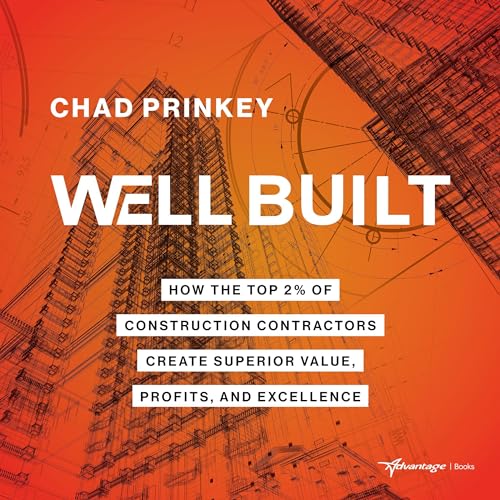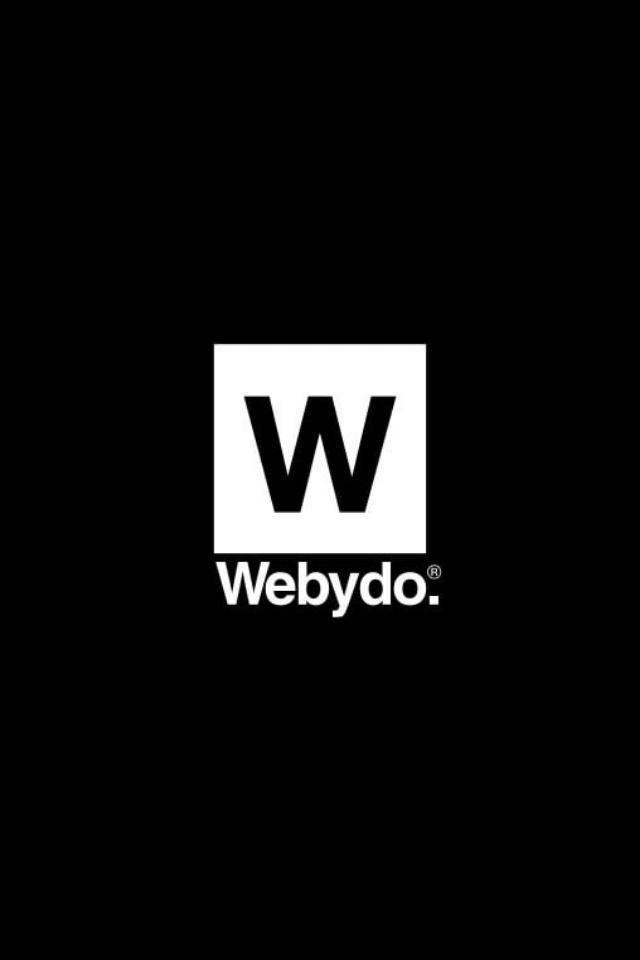Let’s be honest — most construction firms aren’t tech companies, yet nearly every project now involves some form of digital infrastructure. Whether it’s hosting a client dashboard, maintaining an internal site portal, or simply managing a professional website, keeping your digital operations running smoothly is critical.
But here’s the catch: managing servers, securing domains, handling plugin updates, and fixing website errors often becomes a side task for the project manager, IT-skeptical admin, or even a junior engineer. That’s not sustainable. When things go wrong — and they always do — it leads to downtime, missed leads, and unnecessary stress.
That’s where Plesk steps in.
It’s not just a hosting control panel — it’s a comprehensive server and website management platform designed to simplify digital operations for busy professionals. With built-in tools for monitoring, automation, security, and website optimization, Plesk helps construction firms stay focused on their core business while keeping their digital presence professional, secure, and up-to-date.
WHAT IS PLESK?
Plesk is an all-in-one server management and web hosting control panel built for professionals who need reliability, ease of use, and flexibility.
It allows users to install, manage, secure, and automate their websites and servers from one centralized dashboard. Unlike traditional server admin tools or cPanel-style dashboards, Plesk is more intuitive, modern, and customizable. It’s built for developers, IT consultants, digital agencies — and now, increasingly, construction firms and PMs who manage online platforms as part of their operational workflows.
With hundreds of extensions and full compatibility with WordPress and major cloud platforms, Plesk is powerful enough for experts but accessible for non-technical users too.
WHY IT’S USEFUL FOR CONSTRUCTION PROFESSIONALS
Plesk may not seem like a typical “construction tool,” but if your company relies on digital infrastructure — and most do — it’s a quiet powerhouse that keeps things running in the background. Here’s why it matters:
1. Reduces Website Downtime and Errors
Your firm’s website is often the first impression. Plesk offers tools like uptime monitoring, resource tracking, and automated backups to ensure your website stays online — even when you’re offsite.
2. Centralizes Digital Management
From a single panel, PMs or admin staff can manage multiple websites, domains, email accounts, and SSL certificates — without switching platforms or calling in IT every time.
3. Simplifies WordPress Management
Many construction firms use WordPress for their sites. Plesk’s WP Toolkit handles plugin updates, theme management, backups, and even security scanning — all automatically.
4. Boosts Cybersecurity Without Complexity
Construction firms are increasingly targeted by phishing and ransomware. Plesk includes built-in firewall rules, malware scanners, and fail2ban tools to protect your servers, even if you don’t have a cybersecurity team.
5. Scales With Your Business
Whether you’re managing a single portfolio site or multiple client portals for project stakeholders, Plesk grows with you — no need to rebuild or migrate platforms every year.
PLESK + CONSTRUCTION WORKFLOW INTEGRATION
You may wonder: “Where does Plesk fit into a construction project?”
Here’s a realistic picture.
You’re working on a large build. You’ve created a dedicated client portal where stakeholders can view updates, download site reports, or access contracts. Maybe you’re using WordPress, Joomla, or a custom site hosted on a VPS.
Now, imagine the following scenarios:
- A plugin breaks the portal and crashes the site.
- Your SSL certificate expires mid-bid.
- You need to clone the portal for the next phase but don’t want to involve an external developer.
With Plesk, you can handle all of these in a few clicks — from any device. It slots naturally into workflows where client communication, digital documentation, or public-facing websites are part of the job. No technical firefighting. No outside contractors. No wasted time.
POWER WORKFLOWS FOR CONSTRUCTION AND TRADE TEAMS
Here’s a closer look at the specific tools inside Plesk and how they can support your day-to-day tasks:
🔧 WP Toolkit
- Auto-updates for themes, plugins, and core files
- One-click staging site for testing changes
- Security hardening and rollback options
📬 Email and DNS Management
- Create project-specific email accounts (e.g., bids@yourfirm.com)
- Manage DNS settings and subdomains in one place
🗂 Backup & Restore
- Automated daily/weekly backups
- Clone full websites for new phases or clients
- Restore with a click if something breaks
🔐 Security & Monitoring
- SSL/TLS management
- Fail2ban brute-force protection
- Server health dashboard (CPU, memory, disk)
🧰 Extensions & Customization
- Choose from 100+ extensions (SEO tools, developer kits, Git, Node.js support)
- Integrates with major cloud providers (AWS, Google Cloud, DigitalOcean)
📱 Mobile Accessibility
- Manage sites and servers from your phone
- Receive alerts if a site goes down
STORY: A TYPICAL DAY USING PLESK IN CONSTRUCTION
Let’s say you’re the project manager at a mid-sized construction firm. It’s 7:00 AM. You’re grabbing coffee and heading to the jobsite.
📲 First thing, you check your phone. A notification from Plesk: “Your site’s CPU usage spiked overnight.” You open the dashboard. Turns out, a WordPress plugin update created a loop. You roll it back in two taps.
🧑💼 At 10:00 AM, a subcontractor calls — they need access to a client portal. You generate a temporary login through Plesk without disrupting access for others.
🧾 Around 1:00 PM, a client emails that they can’t access the site. You investigate. It’s an expired SSL. In under five minutes, you renew it through the Plesk dashboard and notify the team — no IT call needed.
💻 Later in the day, you clone your portal site to prepare for the next phase of the project, adjusting permissions and preparing documentation uploads.
By 5:00 PM, you’ve avoided a technical meltdown, preserved client trust, and saved hours of back-and-forth — all while focusing on what matters: the build.
FAQ – WHAT CONSTRUCTION MANAGERS ASK MOST
Q: Is this just for large firms with their own IT teams?
A: Not at all. Plesk is designed to be user-friendly for non-technical professionals. Many small to mid-sized firms use it to reduce reliance on external developers.
Q: Can I use Plesk if I’m already using a website builder like WordPress or Joomla?
A: Absolutely. Plesk supports one-click WordPress installs, staging environments, and plugin management with its WP Toolkit.
Q: Is there a mobile version or app?
A: Yes. Plesk’s responsive interface works on phones and tablets, and some hosting providers offer mobile dashboards through partner apps.
Q: Does Plesk work with cloud providers like AWS or Google Cloud?
A: Yes. Plesk integrates seamlessly with most major cloud services, letting you manage cloud-hosted sites from the same panel.
Q: How fast can I start using Plesk?
A: You can launch it immediately with a free trial — no credit card needed. Most users are up and running in under an hour.
Q: Is my site and data secure with Plesk?
A: Yes. Plesk includes SSL/TLS, malware protection, firewall settings, and login monitoring by default.
WHY PLESK MATTERS RIGHT NOW
Construction is becoming more digital every year. Whether it’s bidding through online portals, communicating with clients via site dashboards, or maintaining a strong brand online, your web infrastructure matters more than ever.
But let’s face it — no project manager has time to chase down expired plugins, fix broken sites, or panic over server errors in the middle of a jobsite meeting.
Plesk gives you control, automation, and peace of mind — all from one platform. It’s not flashy. It’s not trying to be everything. But it does one thing very well: keep your digital operations solid so you can build physical ones with confidence.
WHO SHOULD CONSIDER USING PLESK?
- Construction Project Managers who oversee client portals or documentation hubs
- Estimators needing secure tools for uploading bids or project breakdowns
- Site Leads running mobile-friendly dashboards or scheduling platforms
- Trade Companies like HVAC, electrical, or plumbing firms with simple websites
- Contractors offering service updates, quote requests, or booking pages online
- Small Firms managing multiple microsites or marketing pages
- Construction Tech Startups hosting pilot tools or apps for the field
GET STARTED WITH PLESK TODAY
Plesk isn’t just another software license — it’s your invisible teammate for everything digital.
If your firm hosts client portals, maintains a project site, or even just wants to stop relying on outdated email chains and tech “hacks,” it’s time to make the switch.
Try it for free — no credit card required.
Explore Plesk and get your digital operations under control today.

🚧 Need expert help? → Book a 1:1 consultation for your construction project management, planning, or automation challenges.
📚 Looking for powerful industry reads? → Visit my recommended books page for construction, leadership, and tech picks.
👷 Want gear and tool suggestions? → See my recommended gear list.
📬 Join the inner circle → Subscribe to the newsletter and get actionable project tips every week.
🌍 Explore my global experience → View projects I’ve contributed across 7 countries, including mega-developments and complex infrastructure work.
🔗 Stay connected → Follow me on LinkedIn for daily insights, behind-the-scenes breakdowns, and expert construction management content.